
More songs
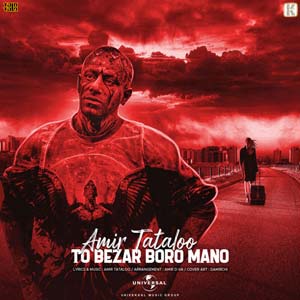
To Bezar Boro Mano
Amir Tataloo

Man Yadet Naram
Amir Tataloo
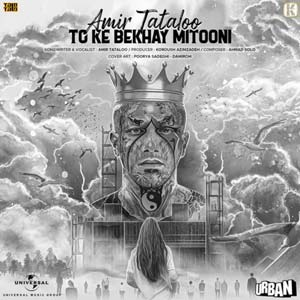
To Ke Bekhay Mitooni
Amir Tataloo
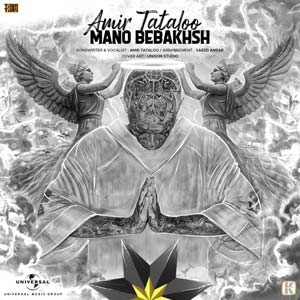
Mano Bebakhsh
Amir Tataloo
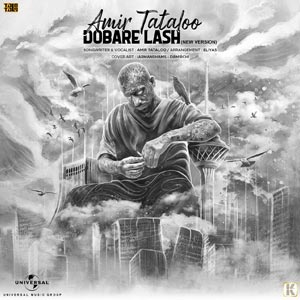
Dobare Lash New Version
Amir Tataloo

Didi
Amir Tataloo

Fargh Daram Az Dam Ba Ina 2
Amir Tataloo
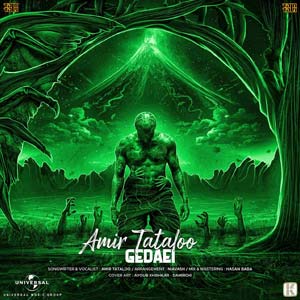
Gedaei
Amir Tataloo

Nagoo Na
Amir Tataloo

Nesfe Shab
Amir Tataloo

Dorost
Amir Tataloo

Heyf Didid Raft
Amir Tataloo
0:00
5:27
